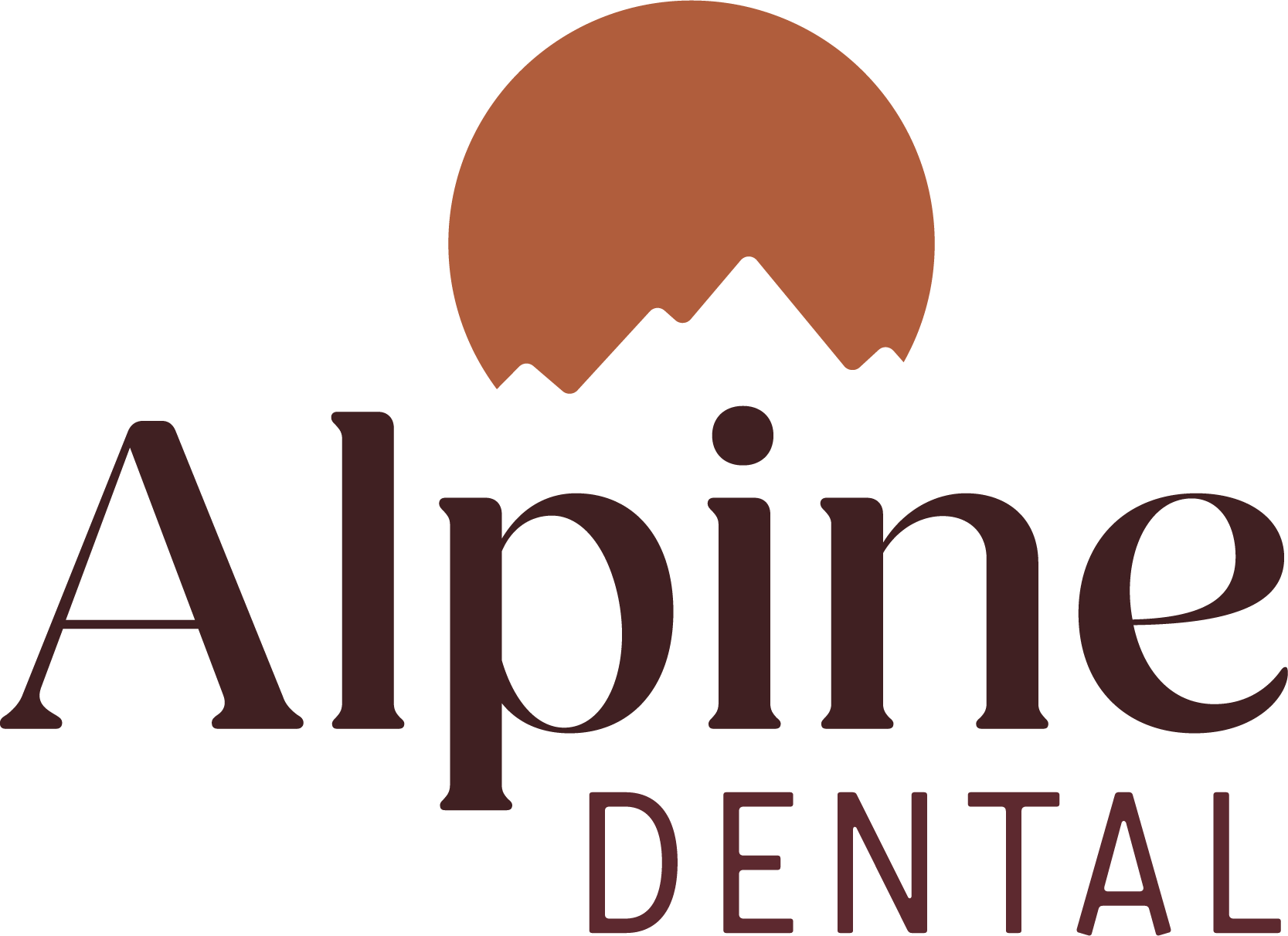Creating, Editing & Deleting a Page
How to Create a Page
- In the WordPress dashboard, click on Pages, then click on Add New.
- Add your page title, and click on the “Use Divi Builder” button.
- Select “Build from Scratch” if you would like to create a page from scratch or select “Clone Existing Page” if you would like to use an existing page on your website as a base template.
- Use the Divi builder to add content in sections, rows, and/or modules. To use pre-created sections, rows or modules, click on the “Add from Library” tab and choose the one you would like to use.
- When you’re ready to save, click on the round purple button with 3 dots on the bottom of your screen.
- You can choose to save your new page as a draft, or publish the page if you are ready for it to show up on your website.
How to Edit a Page
- In the WordPress dashboard, click on Pages, then click on the page you would like to edit.
- Click on the “Edit with the Divi Builder” button.
- Click on the module you would like to edit, and select the gear wheel to edit.
- Make your edits.
- Click on the round purple button with 3 dots on the bottom of your screen.
- Save your page edits with the green “save” button on the bottom right-hand side.
How to Delete a Page
- In the WordPress dashboard, click on Pages.
- Hover over the page you would like to delete and hit the “trash” link.