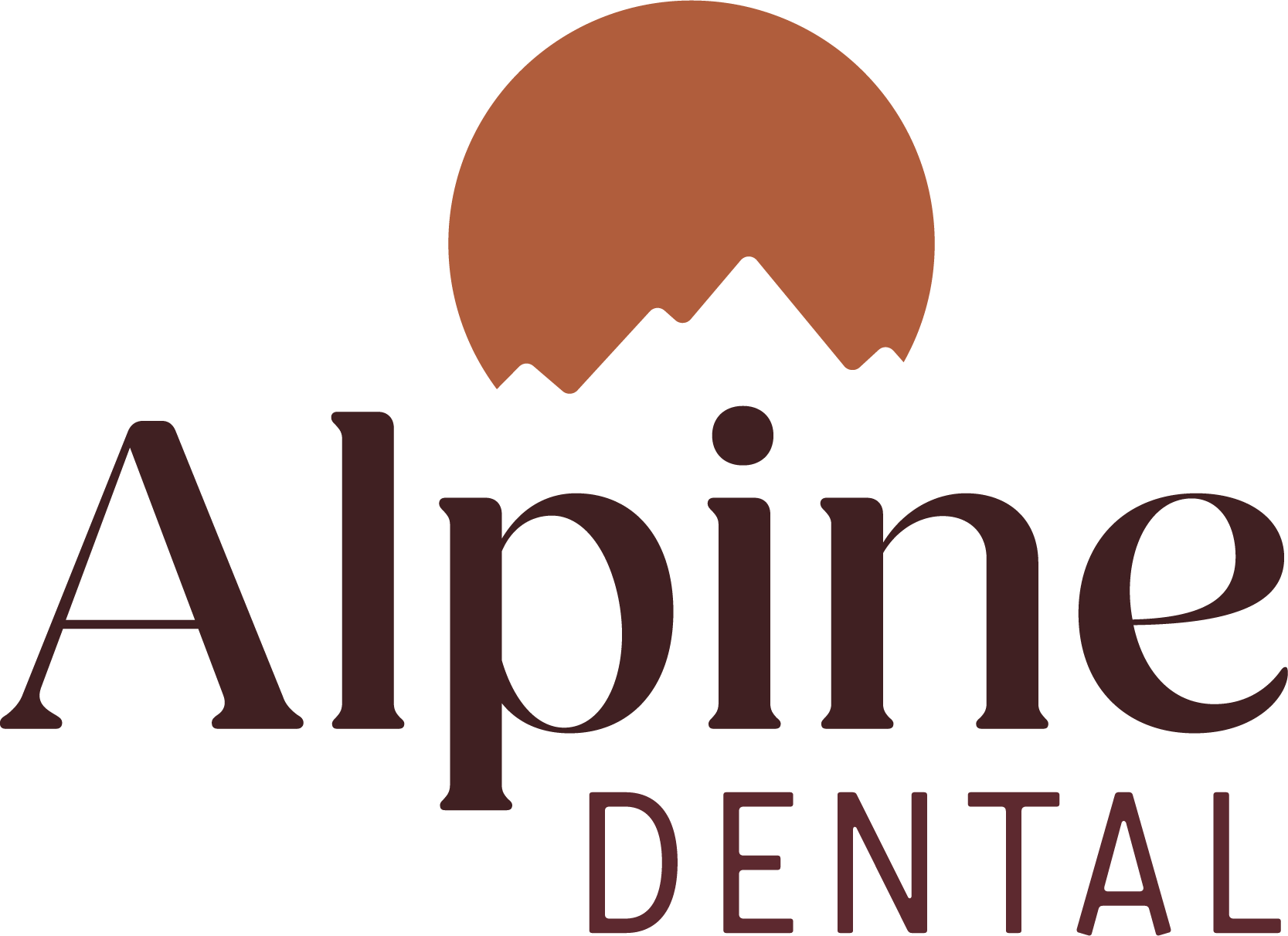- Go to your homepage: https://alpinedental.us/
- In the URL bar at the top of the browser, add /wp-admin to the end of your site’s URL and press enter. (For example: https://alpinedental.us/wp-admin
- Use your work email and password to login.
- If you forget your password, click the “lost password” link, and you’ll be emailed instructions on how to reset it.
- To log out, go to the black bar at the top of the page, all the way to the right where it says “Howdy, (your user name).”
- Hover over your user name and click Log Out from the drop-down menu.
- This will take you to the log in screen, showing that you are now logged out of the site. A quick way to ensure you’re logged out is to look for the black bar that you see along the top of the site when you’re logged in; if it’s not there, you aren’t logged in!